WordPress has become a hugely popular platform for online publishers. Whether you have an online presence for personal or business reasons, WordPress is an extremely powerful and easy to use CMS. Among the best features of WordPress is the capability to extend the functionality through plugin features like calendar, membership, image gallery, sliders and tons of other useful WordPress extensions. However, if you are not technical savvy, getting the best WordPress plugins for your needs can be like a task for rocket scientists.
The amount of plugins available is overwhelming. It is like a huge buffet with a variety of exciting dishes. You want to eat all of it, but if you take on too many portions and without being critical about quality – it will most certainly slow you down or give stomach problems. You need to find the right set of WordPress plugins with the proper functionality and features, and at the same time consider the safety and security of your website.
WordPress plugins are php scripts that can be added to your WordPress installation. Before getting a certain plugin, please note that poor plugins can jeopardize or even break the security of your WordPress installation. You always need to make sure that plugins are recently updated and that they will make your site work the way you want. Below is a short guide in choosing the right set of WordPress plugins. This will help you avoid trouble when customizing your WordPress website with plugins.
Step 1: Know Exactly What You Need
Before anything else, you need to know the kind of functionality or feature you need and what your budget is. In my opinion, there are not a maximum of plugins that you shouldn’t exceed, but you should only install the plugins necessary. If you uncritically install plugins that are not suitable for your purpose, it might slow your download time, affect safety or conflict with other installed plugins. Therefore, you need to plan ahead and know what you need.
Step 2: Search Various Lists for “Best Plugins”
You can find various articles online containing a list of plugins in categories e.g. a list of WordPress Newsletter plugins. I recommend that you find and compare these lists and make your own short list of relevant high-rated plugins.
Step 3: Visit WordPress.org
Once you know the precise upgrade that you want, and you have a list of relevant plugins, go to WordPress.org. This is the official WordPress website, and it is an excellent place to find WordPress plugins. More than 22,000 tested plugins are available on the site with rating and user comments.
Step 4: Study the Plugin Details – Is It Recently Updated?
Each plugin page in the official directory of WordPress has detailed information that includes description, author, installation, change log, stats, support, developers, compatibility, latest update, download rate and average rating. These details can make your selection easier so study the information thoroughly. I always look for recent updated plugins to make sure I only use functional and secure plugins.
Step 5: Check the Plugin Popularity and Rating
Popular plugins are downloaded in large numbers, and they are generally well maintained, has few or no issues and is likely to work as advertised. Thus, the amount of downloads is often an indication of the quality and good evaluation of the plugin.
The rating of a plugin is also an indication of its quality. WordPress plugins are rated from 1 to 5 stars. A decent plugin should have a rating of over 4 stars (if you ask me), unless it is quite new and only a few people were able to rate it. You can also check the support tread if there is one. It’s a good sign if questions have been answered and if issues are handled professionally.
Step 6: Go to the Plugin Author Homepage
It is useful to note that if a plugin has a website or webpage the plugin is more likely properly maintained by its author. Visit the plugin author homepage and view the developer information, update time and visitor activity. It is a healthy sign if the website has regular updates and attracts many followers. Check the frequency of the plugin update, as well. If a plugin has no updates for the last 12 month or more, it may not be compatible with the latest versions of WordPress.
Step 7: Only download a plugin from a trusted website
If you download plugins from the official WordPress directory, it should ensure that you download legitimate WordPress plugins. By going to the WordPress official directory, you will also be notified automatically if there is an available upgrade for the plugin. The only time you should be downloading a plugin from a 3rd party website is if you are purchasing a premium plugin that only can be downloaded from the plugin website.
Group discussion!
Do you know other steps or good advise in the process of getting the right set of WordPress plugins? How many plugins should one install? Do you think there is a limit? Please let me know by adding your comments below. Also, if you find this post useful, please share it with your friends.

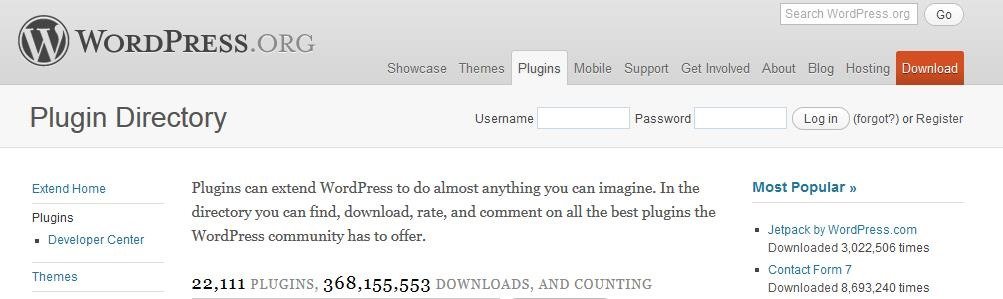

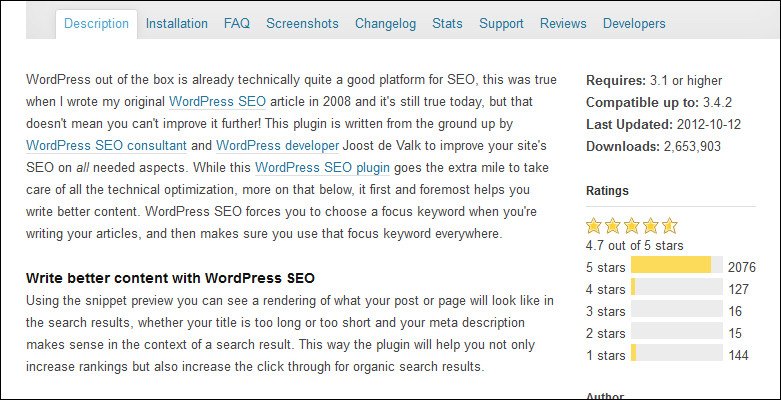


I agree that forms are a good way to find better plugin. For the ones less used it a matter of trail and error. I built this a WordPress portfolio plugin to be able to dynamically handle categories and multiple categories.
Here is link to the WordPress.org download.
http://wordpress.org/extend/plugins/shane-web-guy-portfolio/stats/
Here is a link to the demo site.
http://www.shanewebguy.com/shanes-portfolio/
Hi Shane
Thanks for stopping by and for sharing your plugin with us.
Kind regards
Anders
thank for great post…
Hi Ohzzz
Perfect, I’m glad you like it 🙂
Did you find the plugins you need?
Kind regards
Anders