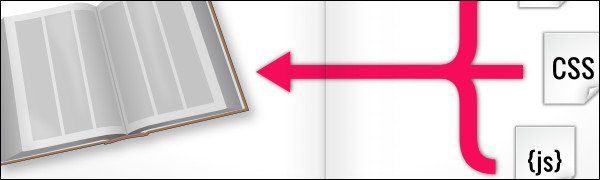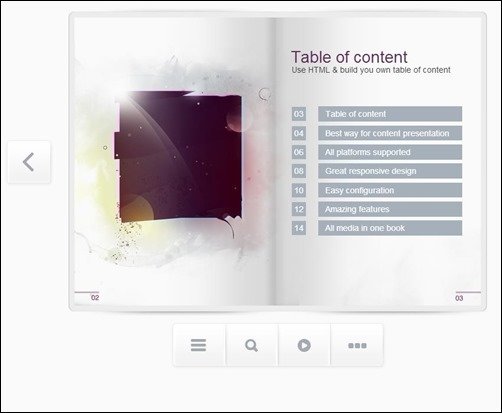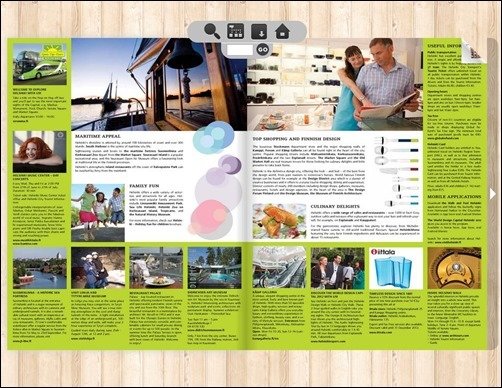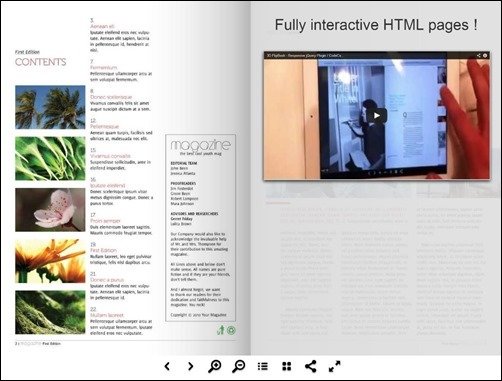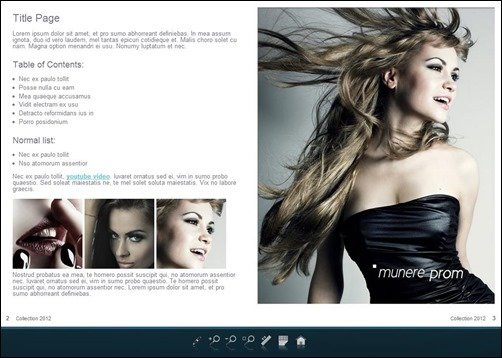jQuery page flip plugins are used to provide an appearance and sense of flipping the pages of a magazine or book on a webpage. Several years ago, page flip and other similar features are implemented with the use of Flash. The practice changed radically though when jQuery and other scripts of the same nature entered the scene, offering simpler solutions for web design effects. New concepts and methods have constantly been introduced by developers and programmers, contributing to amazing effects in web design. By using jQuery along with CSS3 and HTML5, it has become possible to create Flash like effects making the script very popular.
jQuery page flip plugins are the best options if you have a website that uses large amount of photos and texts. Instead of boring your audience with an endless page filled with links, images and texts, you can create a better presentation that is both interactive and animated with jQuery page flip.
Many jQuery page flip plugins at present can give the effect of physically flipping through real pages. To let you have a better grasp on what I am talking about, here is a list of more than 15 jQuery page flip plugins that are real cool. Browse on each item thoroughly to familiarize yourself with what a jQuery page flip can do. You can then share your thoughts with us through the comment section below. If this post inspired you, kindly share it with your friends.
WowBook, create ebooks with page flip – MORE INFO
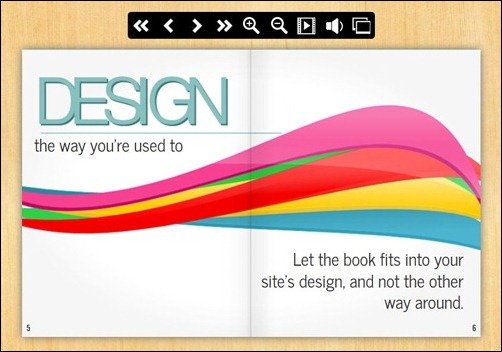
WowBook is jQuery plugin that allows you to create a online publication(like a book or magazine) with 2 different page flipping effects.
FlipBook v4 – WordPress Plugin – MORE INFO

jQuery Flipbook Slider – MORE INFO
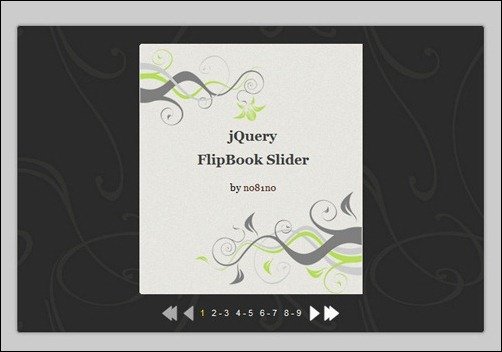
FlipBook v5 – WordPress Plugin – MORE INFO

WordPress Flipper 2.0: Flipbook style slider! – MORE INFO
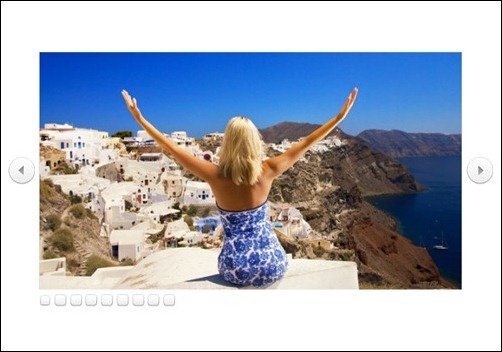
Flipper is a WordPress plugin that lets you transform any content to a beautiful book-like slider!
jQuery Flipbook Slider – MORE INFO
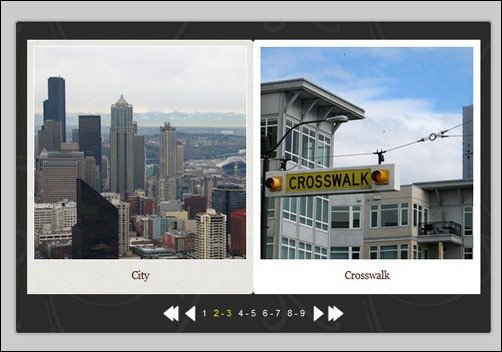
jQuery Flipbook Slider is a lightweight jQuery plugin for flipping pages effect. It can be used with any content: text, html, iframes, videos, flash (swf) etc. You can customize it easily with CSS (background images, font family and color etc.). The plugin can be used for albums, presentations, books and notepads.
PDF to HTML Flipbook generator – MORE INFO
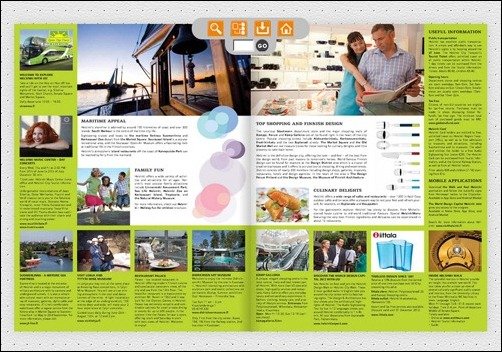
This is WinForms application takes a PDF file and generates a responsive HTML Flipbook. The user can choose the type of images generated (png, jpeg, bmp, etc). This application also allows the user to select a background image and/or color. PDF to HTML Flipbook generator simply helps you convert all your PDFs to HTML Flipbooks. This app works on a windows environment only
FlipBook v7 – WordPress Plugin – MORE INFO
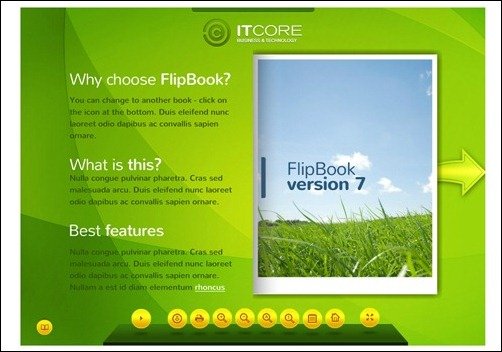
FlipBook v3 – WordPress Plugin – MORE INFO
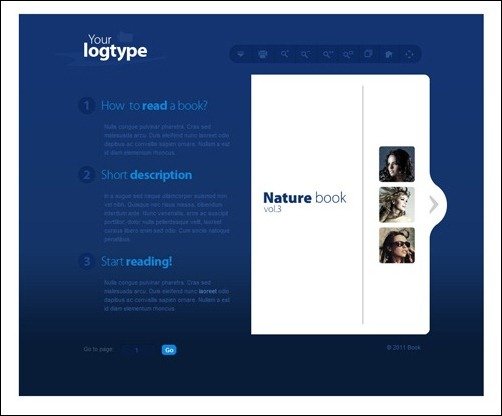
FlipBook v6 – WordPress Plugin – MORE INFO

FlipBook v2 – WordPress Plugin – MORE INFO
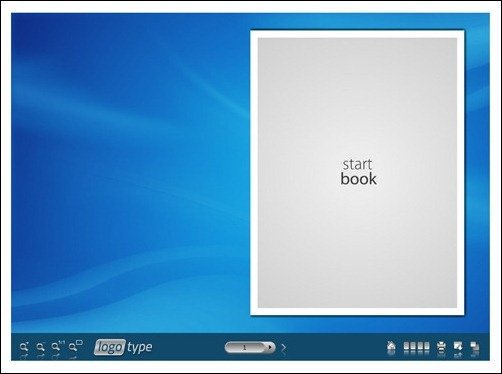
DZS jQuery Flipbook – WordPress plugin – MORE INFO
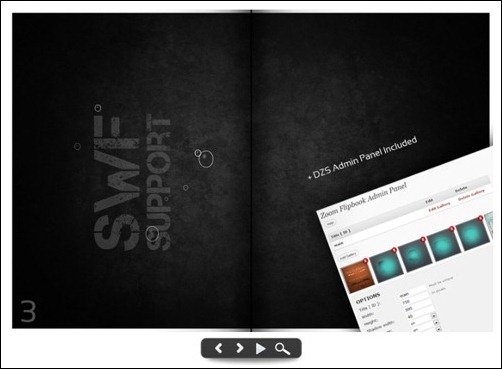
WordPress DZS Flipbook jQuery powered is the ultimate interactive media gallery for your presentation. Now in WordPress!
Booklet – MORE INFO
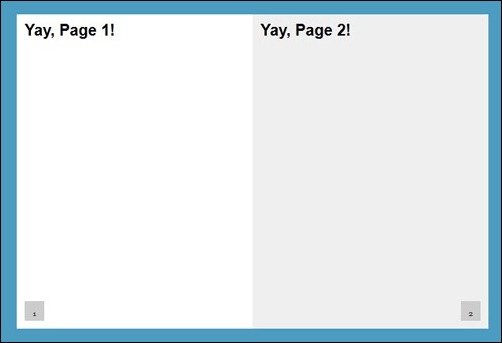
Booklet is a jQuery tool for displaying content on the web in a flipbook layout. It was built using the jQuery library. Licensed under the MIT license. Want to check out the source? Take a look at the project’s GitHub Repository.
The jFlip plugin – MORE INFO
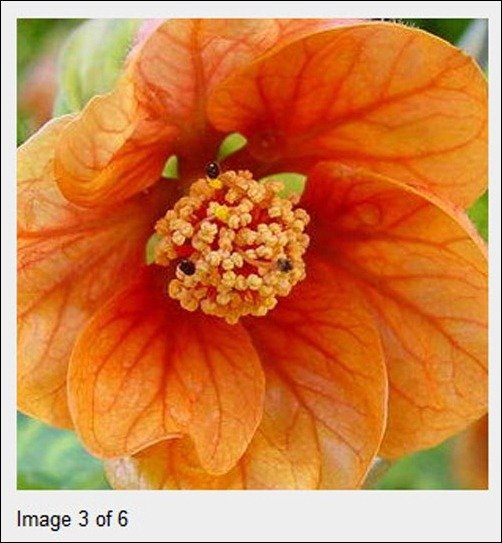
This plugin builds an image gallery made as a book. You can flip the book pages to view the next or previous image clicking or dragging the animated corners shown when hovering on the gallery area. By the way, no flash needed!
jQuery flip effect with Flippy – MORE INFO

The Flippy plugin works fine for every modern web browser except Internet Explorer 8
Flip JQuery Plugin – MORE INFO

Flip is a jQuery plugin that will flip easily your elements in four directions
Flippage JQuery Plugin – MORE INFO
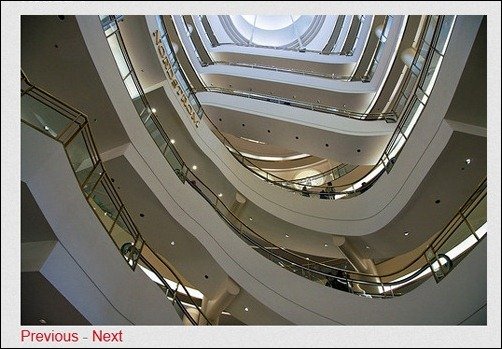
FlipPage is a jQuery plugin that creates the illusion of turning the pages of a book.Originally developed for a presentation on touch pad, it can also find its place in an Electronic Book for example.
Portfolio Flipping Slider Using jQuery & CSS3 – MORE INFO
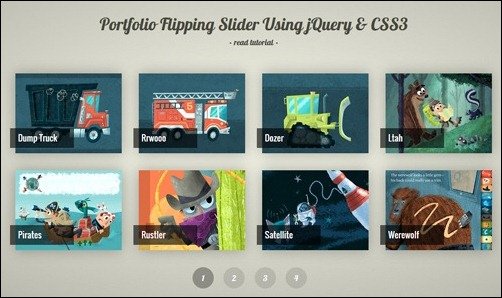
The slider will change our portfolio images when it’s flipping, this flipping effect is triggered by user click on the pagination. So when user click a page each of our portfolio images will flipping 360 degree and when its animation near end the image will changed with new image.
Turns.js – MORE INFO
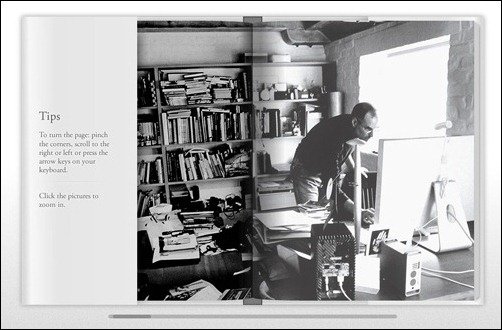
Make a flip book with HTML5. Works on most browsers and devices. Simple and clean API. Lightweight, 10K
Amazing jQuery Notebook Page Flip Animation – MORE INFO
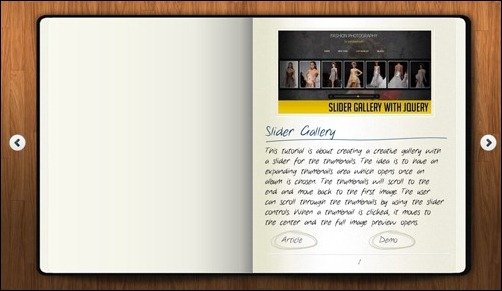
Everyday jQuery is getting more and more popular because of it’s usefulness, flexibility and speed. This notebook animation style like “flash page layout” page flip animation is an excellent example of these competencies. This fancy jQuery Notebook skin uses a jQuery animation plugin called jQuery Booklet Plugin.
BookBlock: A Content Flip Plugin – MORE INFO
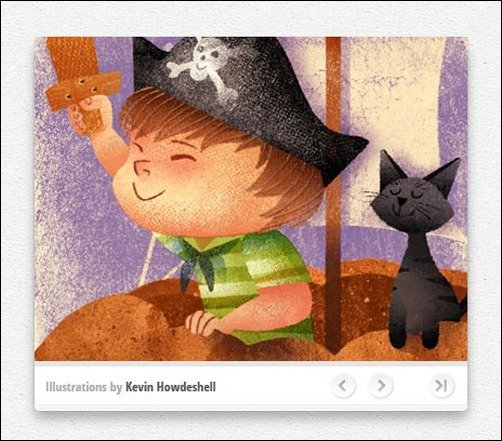
BookBlock is a jQuery plugin that can be used for creating booklet-like components that allow a “page flip” navigation. Any content can be used, such as images or text. The plugin transforms the structure only when needed (i.e. when flipping a page) and uses some overlays as shadow for the pages to create more realism.
Responsive Flip Book powered by jQuery – MORE INFO
From the creators of the best selling Flip Book ever, we present Responsive Flip Book. It is fully HTML & jQuery driven no Flash Player needed. Works on desktop and mobile devices! You get the same experience on every platform because responsive design makes it look good on all resolutions.
Flip Book WordPress Plugin – MORE INFO
Flip Book WordPress Plugin is based on XML Flip Book / AS3 one of the three top selling items of all times on ActiveDen . It has been built from scratch. Almost everything you see on the page is easily customizable through the WordPress administration panel – easy installation, no coding skills required.
Flipping Cards 3D – WordPress – MORE INFO
PDF to HTML Flipbook generator – MORE INFO
This is WinForms application takes a PDF file and generates a responsive HTML Flipbook. The user can choose the type of images generated (png, jpeg, bmp, etc). This application also allows the user to select a background image and/or color.